IMPORTANT NOTICE
Our stream support team is happy to assist with show access and overall stream/viewing support. Please read this entire page before submitting a support request. Most often, your questions can be answered immediately by reading the common FAQs below. If your question is still not answered, please click the email support button below and send your question to our team.
Thank you for your help!
Access Support
Our support is happy to help with any show access questions! Below are common questions and solutions:
How do I watch the show?
You will need to purchase a ticket in order to view the live show on December 1. Your paid access ticket also allows you to view the video archive starting December 4 and ending December 21.
I purchased a ticket. What do I do next? How do I watch?
You will receive a unique watch code via email that will provide you access to the live and on-demand shows. You can access the watch page by following this link: https://watch.aicgold.com/watch.php You will then be prompted to enter the watch code in the box in the middle of the screen, and then click enter. From there, you will be directed to the show. If you do not have your watch code, you may use your Eventbrte ID to view the show.
I never received my watch code? What do I do?
Your unique watch code was delivered to you through an email from tickets@watch.aicgold.com. Please check your spam or junk folder, as that email may have been sent there. You may also use your Eventbrite order id as the watch code to access the live and on-demand broadcasts.
The system is telling me that I have reached my watch code limit. What does this mean?
We understand your concern as we do have a watch code usage limit for the show in order to protect against watch code sharing. You can log into three separate devices for the duration of the live broadcast and on-demand replays. You can watch as much as you would like on any of those three devices. However, once the usage limit hits three, the watch code will not work on any additional devices.
Will the show be availabe to watch after the live event?
The re-broadcast stream for the full “A Capella Rocks” show will be available for on-demand viewing on July 8th through July 15th. You will use your same watch code, or Eventbrite ID, to access the re-broadcast.
Stream Support
Our support team is ready to help with any stream related questions! Below are common questions and solutions:
If my stream freezes or buffers, what does that mean? What do I do?
Buffering or freezing can happen due to various reasons, including issues with your internet connection. Here are some things to try:
- Refresh the page. This typically cures the problem and re-establishes the stream.
- Try viewing on a different browser from what you are currently using.
- Confirm the internet connection you are using from your location is active. If not, try another connection such as a cell phone or another network.
I am experiencing audio issues during the broadcast. What should I do?
If you are experiencing audio issues, try the following steps:
- Make sure the video player on the web page is not muted. If so, click the speaker icon and turn the volume on.
- Plug in headphones to determine if it could possibly be a hardware issue.
- Try viewing on a different browser from what you are currently using, such as Chrome, Firefox, or Safari.
On the watch page, I'm not seeing a video stream player. What do I do?
Our player complies with all technical standards. However, some very old devices and browsers will potentially block the player. If you see a javascript error or do not see the actual player, please try another device or browser.
Other Support
The following are areas that are outside of our support control. However, we're providing a list of common FAQs below.
How do I cast the stream to my television?
Due to the variety of hardware and television platforms, we are unable to diagnose specific issues related to casting. However, you can refer to the following links for guidance based on your specific set-up:
- Apple/Mac Support https://support.apple.com/guide/mac-help/stream-content-to-apple-tv-mh40624/mac
- Microsoft/Windows Support https://support.microsoft.com/en-au/windows/connect-your-windows-pc-to-an-external-display-that-supports-miracast-765f5cfc-6ef3-fba7-98da-c8267b001a5a#ID0EDD=Windows_10
Additionally, if your smart TV has a built-in web browser, you can type in https://watch.aicgold.com/ to access the show directly on your television.
I don't like the audio mix, who do I tell?
Unfortunately, our support team can't adjust the audio mix. However, professional audio engineers are continually monitoring the broadcast mix and feed in order to deliver a great stream delivery.
Contact Stream Support
I've read all of the above questions and answers but still have a question. Contact our stream support team by clicking the "Contact Support" button below. In the email to us, please include the following:
- Watch Code
- Eventbrite Order ID (with email address you used for your purchase)
- Any technical details you can provide
Our support team is focused on helping viewers quickly and efficiently with access and stream questions. Each support question is answered in the order it is received. Thank you for your patience as we're working hard to help you!